Create a free account on Photobucket, and sign in.
Step 1. To put your images on Photobucket, click on the "Choose files" button.
Step 2. A new window will open, navigate your PC to locate the file or files you wish to upload. Once you've found the file(s), select the file(s), and click the “Open” button.
Step 3. The files will upload to Photobucket, and thumnails of your images
will be shown.
Step 4. By moving your mouse over over an image, a box showing you "link options" will pop-up.
Step 5. Select the "Img Code", and copy it. On a PC click Ctrl+C, or use your right mouse button.
Step 6. In the forums, type Ctrl+V (to paste), or click the right mouse button and choose
"Paste". Then click the "Submit" button.
Step 7. Your image will now appear in your message.
Step 1

Step 2

Step 3

Step 4
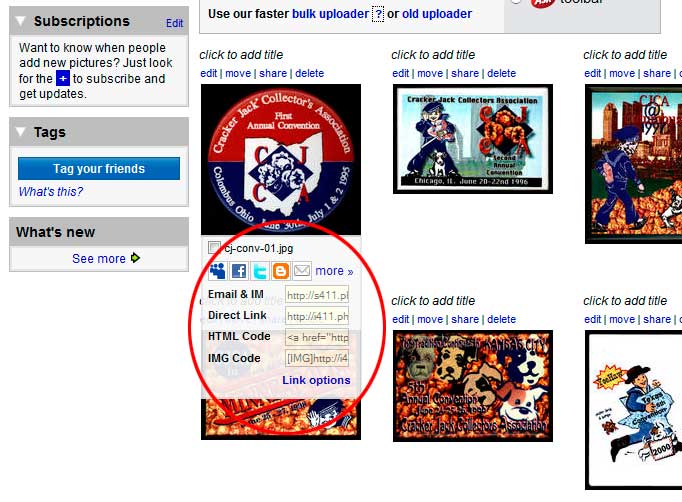
Step 5
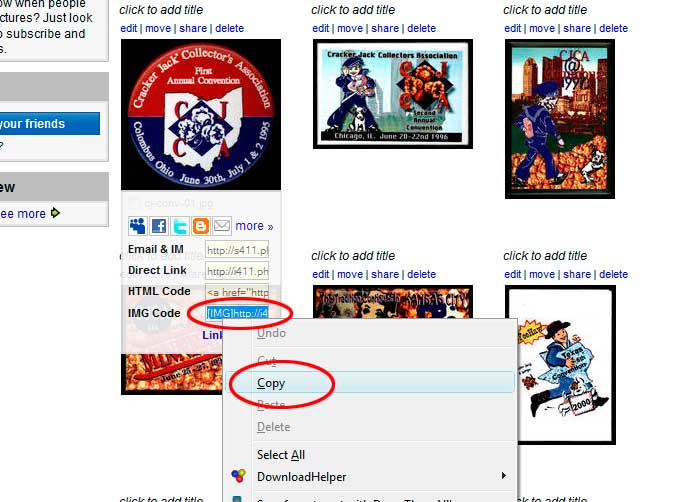
Step 6

Step 7

|
|